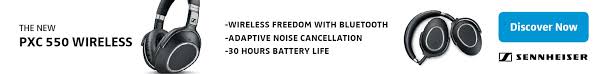Whether you use iOS or Android, searching for apps you want can be tricky if you don’t know where to look. Luckily, there are ways you can find the ones you want without the hassle of searching through the entire app store.
With that in mind, here are four great tips for finding and searching for apps that do what you need them to.
Tip #1: Check Out What’s Recommended For You
If you already have a library of apps, the first thing you may see is the top recommendations. On the apps homepage, you will find a selection of apps that have been recommended for you in a variety of categories. These recommendations are usually based on popular apps that people own and have a collection that is similar to yours.
You will also be able to see other recommended apps aside from the various apps you downloaded. You can do this by scrolling to the bottom of the list and find a section of randomly selected apps with suggestions of a similar category to the app you are viewing. In other words, you will be shown compatible apps.
Tip #2: Pay Attention to Scores and Reviews
While you may think that a stranger’s opinion may not mean much, thousands of strangers review and rate apps to help others decide is the app is any good and worth downloading. You can also look at how many people consider the app. Keep in mind that new apps will usually have a small number of ratings, and the score could be less accurate than expected. If you want to check further, read some of the reviews that are less generic. Be sure to assess both negative and positive reviews to see what users liked and didn’t like about the app. You can also make a better judgment to help decide if the app is right for you.
Tip #3: Check out what else develops have made
If you found a great app you like and found useful, see what else a developer made. There’s a good probably that you will like some of their apps and in most cases purchase more from the same developer. For example, if you want to get the most out of the Facebook app you will also need the FB messenger app. If you use Instagram and want more filters for your photos, you will want to download more filters.
Tip #4: Use the Filter and Browse
Maybe you don’t know the exact app you are looking for, but chances are you know the type of app you are looking for. In this case, you can search through filters and browse through apps by category. You can search through subcategories, collections, recommendations and even look at the top charts to see what’s popular.
If all else fails, you can always check through the search and type “best chat app” or “best wear app.” No matter what you’re looking for be sure to know what category you’re looking for.